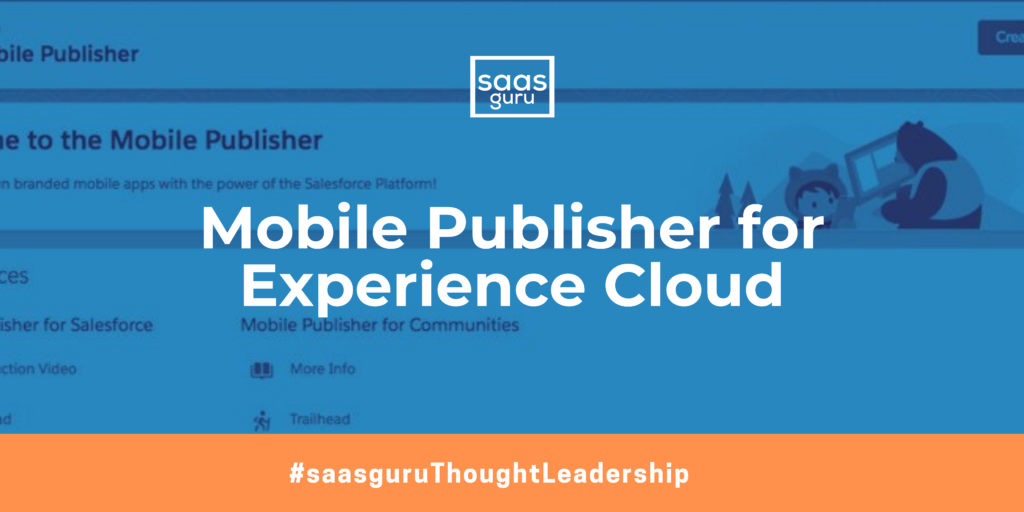Mobile Publisher allows you to create a fully branded Experience Cloud native mobile app and publish it in the Apple App Store and Google Play Store. It is fantastic that Salesforce ensures your Experience Cloud Sites are responsive and viewed in a mobile browser. There are some things that a mobile browser-based platform just can’t do. That’s why Apple’s App Store has almost 2 million apps available for download, and Google’s Play Store has nearly 3 million. There’s a hunger for applications that run natively on iOS and Android. Building a mobile app often requires a small team of mobile developers and costs the business. With Mobile Publisher for Salesforce Experience Cloud, that additional effort is minimised.
What is a Mobile Publisher for Experience Cloud?
Experience Cloud offers Salesforce Administrators a great way to create an engaging environment for external partners, customers, and users to engage meaningfully with the internal team and collaborate with their data.
With Mobile Publisher for Salesforce Experience Cloud, you’re able to extend your carefully designed and built Experience Sites into native mobile apps for iOS and Android and publish them to the Apple App Store and Google Play Store with ease.
What are the Benefits of Using Mobile Publisher in Your Business?
A native mobile app means that your customers, partners, and external users have an app on their mobile device that is dedicated to collaborating with your business. As mentioned above, a native app is a much easier and more pleasant experience than a web app, and having one will encourage your external users to adopt your platform more than a web app will.
How does a Mobile Publisher Work?
As usual, Salesforce has endeavoured to make it as easy as possible for Admins to use their tools – in this case, Mobile Publisher for Experience Cloud. Native mobile applications for Android and iOS can take months to build and require some particular expertise and skillsets (which often require deep pockets to pay their salaries). If the business needs a change to be made to the native mobile application, it can take even more time and even more money. That’s where Salesforce Mobile Publisher for Experience Cloud comes in.
Mobile Publisher for Experience Cloud allows Admins to ‘export’ a pre-built Experience Cloud Site to the iOS App Store and Android Play Store with a few clicks. No additional specialist expertise is required. As long as your business has an Admin who can create an Experience Cloud Site, your business has an Admin who can build native iOS and Android applications!
The steps to create a native app through Mobile Publisher for Experience Cloud are quite simple. Firstly, your Admin will need to sign up to the Mobile Publisher program, which they can do by contacting your Salesforce Account Executive. Once your org is enrolled, you need to choose which Experience Cloud Site you want to export to a native application – it’s worth noting that each org is able to export up to five Experience Cloud Sites to native apps. Then you’ll need to create your app by going to Mobile Publisher in Setup and opening Mobile Publisher. From there, click Create New App.
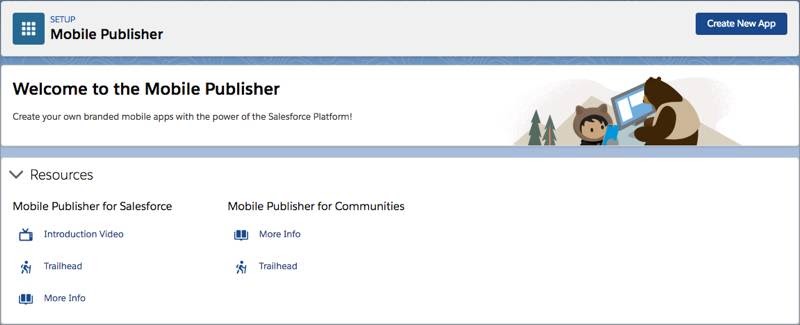
Trailhead, Create your Branded App
Select Lightning Communities (Experience Cloud), and click Next. Enter a Name for your Project (be careful – this cannot be updated after setting it). However, it is only used for internal reference and not displayed in the Apple App Store or Google Play Store.
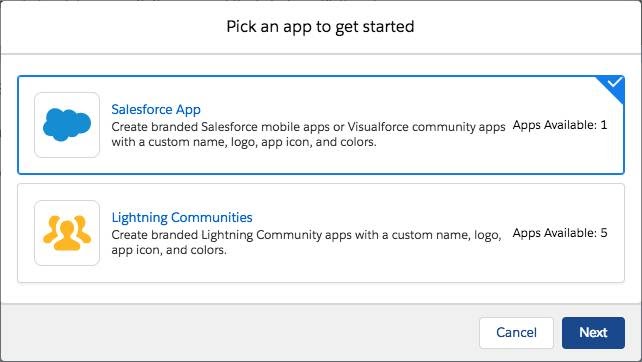
Trailhead, Create your Branded App
Finally, click Next to create your branded app as an iOS version and an Android version, to be managed separately.
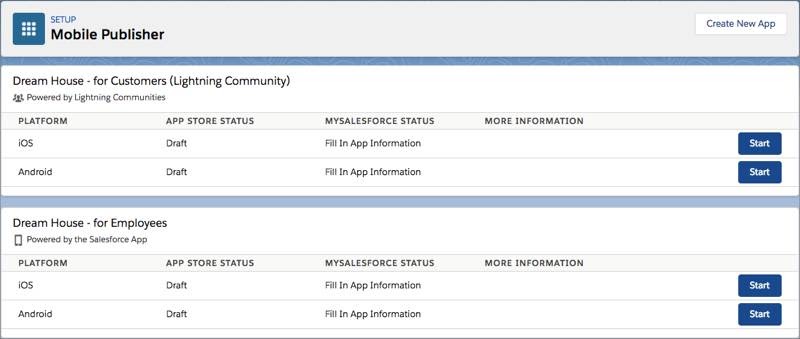
Trailhead, Create your Branded App
The Apple App Store requires different information to be populated than the Google Play Store, which is why two versions of the application are created. You’ll need to populate the information relevant to each vendor to be able to publish it to their app marketplace. If you get stuck, simply hover your mouse over the tooltip, and they’ll give you a guide of what you need to do in each field.
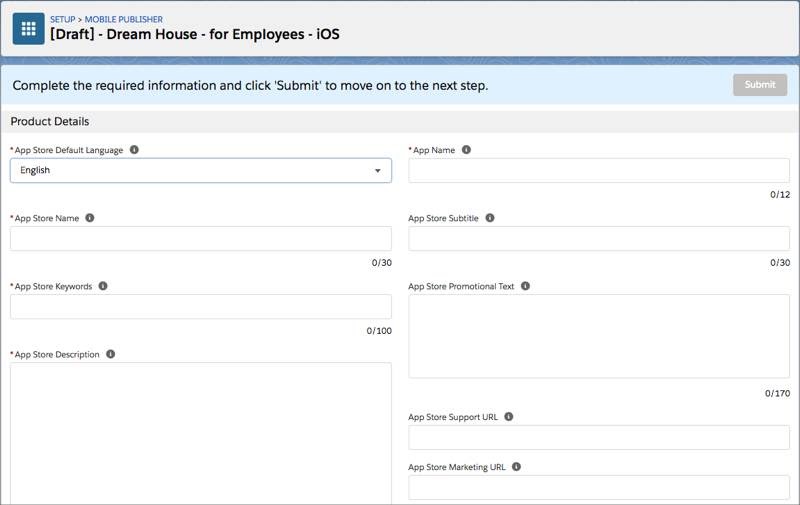
Trailhead, Create your Branded App
Congratulations! You’ve done all the work necessary to publish an app to the Apple App Store or Google Play Store through Mobile Publisher for Experience Cloud. Quite a bit easier and more cost-effective than hiring a team of developers to build out a native app from scratch. The final step you need to complete is submitting the app to the marketplace of choice. There are a few minor steps left (all guided as in the screenshot below) before you can submit, but when you’ve done them all, you can click Submit App to send it to the Apple App Store or Google Play Store!
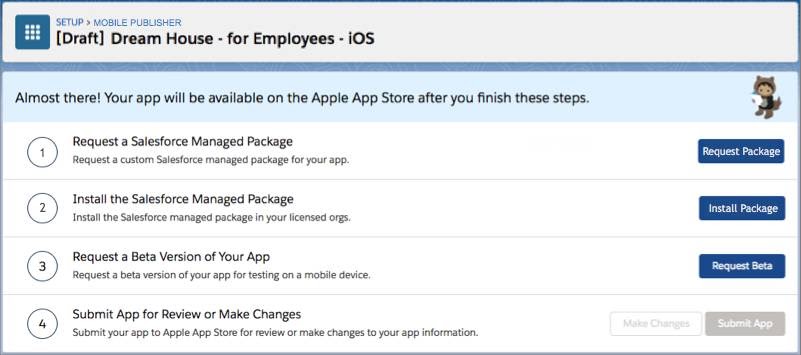
Trailhead, Create your Branded App
To Sum Up
Mobile Publisher for Experience Cloud is a tool that means your Experience Sites aren’t destined to only live in a browser. They can exist natively on your customers’, partners’, and external users’ mobile devices where they can have a much more engaging experience with your internal users and collaborate easier.
A native mobile app often takes a team of experienced mobile developers to build, which requires a dedicated budget and a significant amount of time. As you’ve seen above, using Mobile Publisher for Experience Cloud, this process is made extremely easy by Salesforce. To learn more on Salesforce, sign up on saasguru.
About the Author:
Tim Combridge is a passionate, 10x Certified Salesforce Professional who loves to share that passion with others. He’s also the co-leader of the Salesforce Brisbane User Group. Tim’s primary focuses are on Salesforce’s Flow tool and declarative automation and optimisation of the Salesforce ecosystem.