Moving the data from external systems to Salesforce is termed data migration. Salesforce Data migration could be one of the most challenging and critical tasks for any team before implementing go-live. The effort of salesforce data migration can vary on factors like the amount of data, quality of data, how many sources, etc. So, it is vital to plan your migration, keeping the challenges professional encounters and best practices around data migration to Salesforce. This article emphasizes some of these best practices and considerations to keep in mind.
Salesforce Data Migration Challenges
Some of the broader terms that define the complexity of Salesforce Data Migration are the source system(s) state and configurations, existing data processes, data quality versus configuration of a destination (Salesforce) system, new data processes, and usage at the time of the migration. e.g., migrating the data into a system that already contains data is more complex than to a new Salesforce org.
It becomes essential to have a strategy for migrating data to avoid the following consequences:
- Adoption problems
- Customer Relationship issue if wrong data gets exposed to customers
- Analytics problems as data are not recorded properly
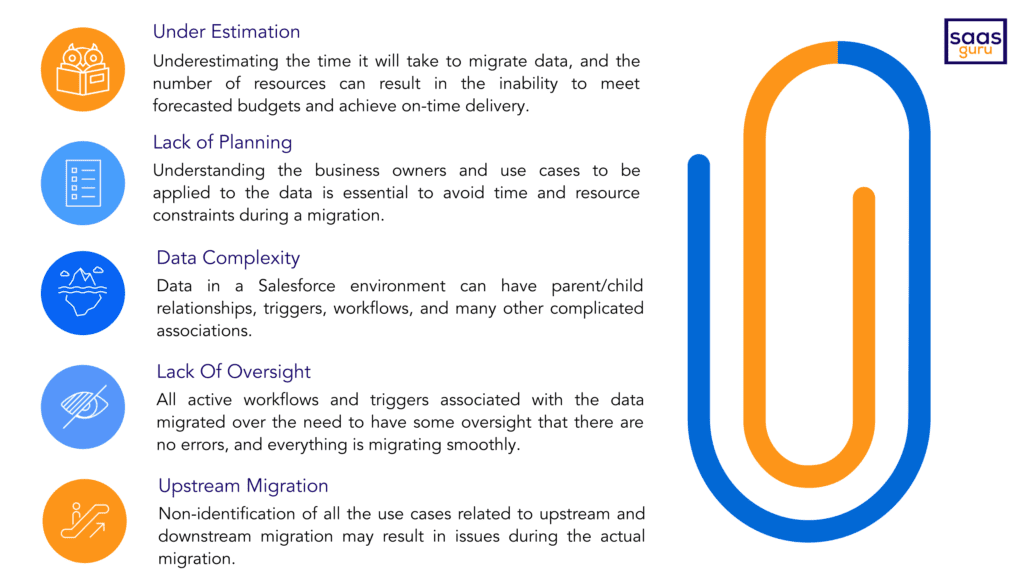
Data Migration Steps & Best Practices
Here are some of the best practices administrators should consider when migrating data to Salesforce.
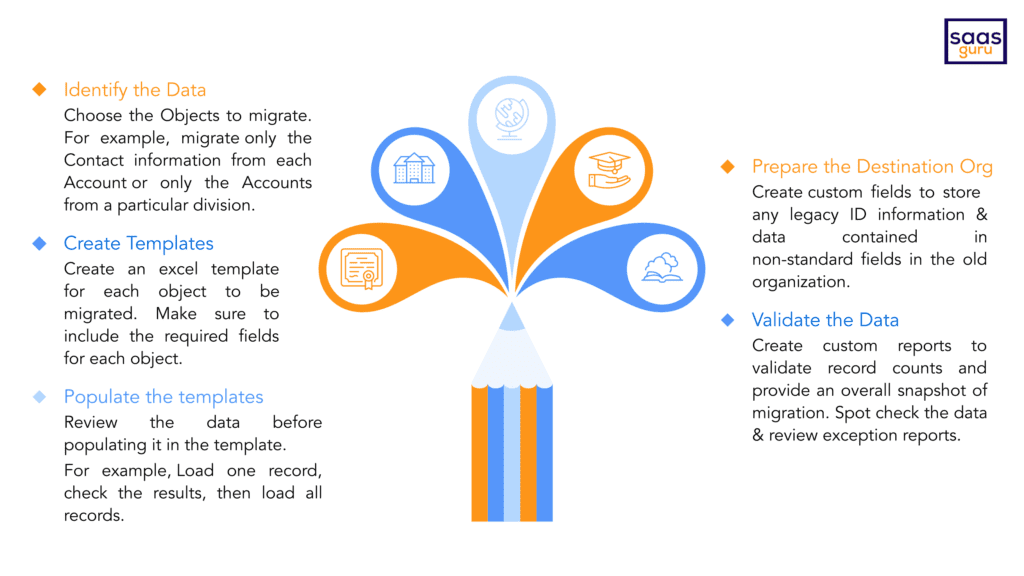
It is also advisable to turn off any validation rule and workflows that should not be fired when records are created or updated during bulk data load operations. For example, a workflow sends an email to the finance team whenever a new account is created.
While migrating records to Salesforce, replacing any old legacy record Ids with the new related record Ids is essential. This activity ensures all the migrated records are correctly associated with one another. Additionally, it is important to determine the sequence in which object data is migrated to minimize errors due to related data not being present.
Selecting an Import Tool
The administrator can perform three types of operations when importing data to Salesforce:
- ‘Insert’ to create a new record.
- ‘Update’ to modify an existing record using the record or external id.
- ‘Upsert’ combines operations of insert and update.
Data Loader and the Data Import Wizard are the most widely used tools for importing data to Salesforce. The below comparison table help to finalize the import tool most suitable to a business use case:
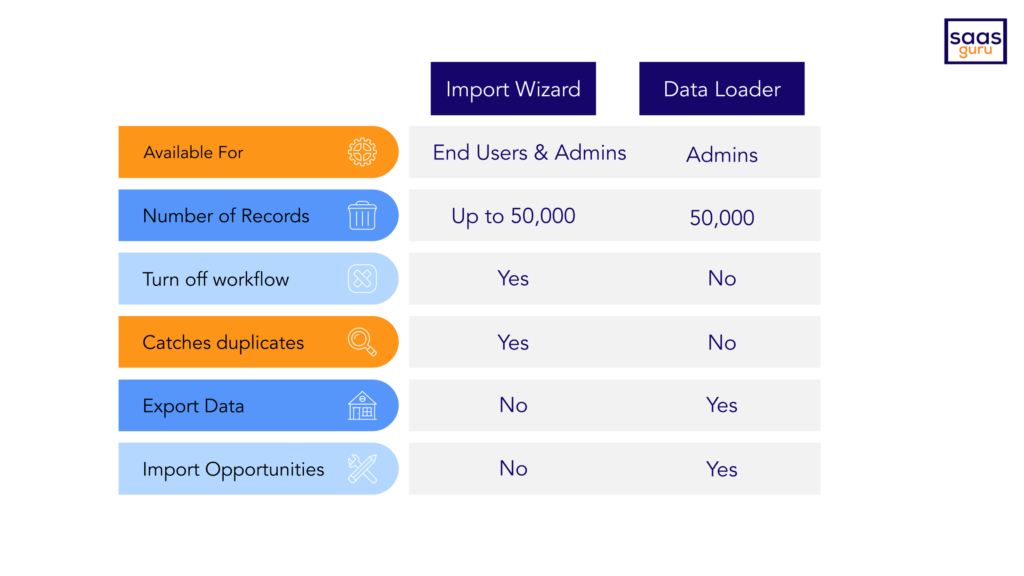
Data Import Consideration
Here are some considerations while importing data into Salesforce via Data Loader or the Data Import Wizard.
MULTI SELECT PICKLIST: It Separates the values by a semicolon in the import file to import multiple values into a multi-select picklist.
CHECKBOXES: To import data into a checkbox field, use 1 or TRUE for checked values and 0 or FALSE for unchecked values.
DEFAULT VALUES: For picklist, multi-select picklist, and checkbox fields, if the field is not mapped in the import wizard, the default value for the field is automatically inserted into the record.
DATE/TIME & FORMULA FIELDS: Ensure that the format of any date/time fields match how they display in Salesforce as locale settings. Formula fields cannot accept imported data because they are read-only.
VALIDATIONS: Salesforce runs validation rules on records before they are imported. Therefore, records that fail validation aren’t imported. Consider deactivating the appropriate validation rules.
Salesforce data migration stands as a single repository of data. Some of the tips and best practices might have given you a basic understanding of how the salesforce data migration process works and the impact of the Data Migrations on the Salesforce ecosystem. Now you are all set for your next Salesforce data migration.
The salesforce data migration process requires amble knowledge about the salesforce database management system to migrate heavy amounts of salesforce data. Sign up to saasguru.co to learn more and upgrade your career in Salesforce to the next level.